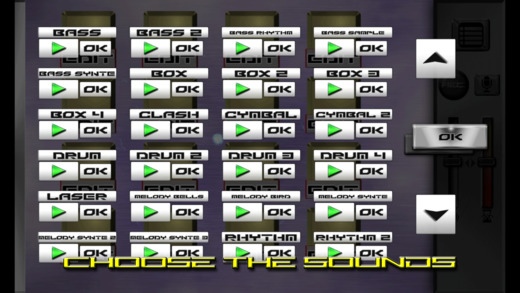MPC Music Creator 1.0
Continue to app
Free Version
Publisher Description
Create free music with this wonderful table MPC at your fingertips, if you like the world of DJ's can not miss this music production application, you will find amazing samples of dubstep and electronic music, but you can compose all Plug your smartphone into a stereo and enjoy all its power and quality of sound, you will become the best dubstep dj. Features: -This Is a multilanguage application. -Create Dubstep with its incredible sound library, which also allows you to edit samples. -Effects Creating visual music. -Record The microphone. -More Than 30 samples for you to choose the sounds that you like. -Edit Table for customization. -Create Your own vocal samples, and your voice will be recorded. Put samples in loop mode High quality sound create professional beats with this amazing sound editing tool, allowing you to create vocal samples with your voice. Feel a real beatmaker and busting the party with this MPC, enjoy Dubstep, shows that you are able to create music with your fingers. Enjoy creating dubstep, viewing different visual effects that you get to touch every button on this table MPC of electronic music. Download the best free music app, enjoy it every day of your life, is a true beatmaker no cost, this application is funded through our advertising partners within the app.
Requires iOS 4.3 or later. Compatible with iPhone, iPad, and iPod touch.
About MPC Music Creator
MPC Music Creator is a free app for iOS published in the Audio File Players list of apps, part of Audio & Multimedia.
The company that develops MPC Music Creator is IBERIAN GAMES PUBLISHER, S.L.. The latest version released by its developer is 1.0.
To install MPC Music Creator on your iOS device, just click the green Continue To App button above to start the installation process. The app is listed on our website since 2014-11-11 and was downloaded 45 times. We have already checked if the download link is safe, however for your own protection we recommend that you scan the downloaded app with your antivirus. Your antivirus may detect the MPC Music Creator as malware if the download link is broken.
How to install MPC Music Creator on your iOS device:
- Click on the Continue To App button on our website. This will redirect you to the App Store.
- Once the MPC Music Creator is shown in the iTunes listing of your iOS device, you can start its download and installation. Tap on the GET button to the right of the app to start downloading it.
- If you are not logged-in the iOS appstore app, you'll be prompted for your your Apple ID and/or password.
- After MPC Music Creator is downloaded, you'll see an INSTALL button to the right. Tap on it to start the actual installation of the iOS app.
- Once installation is finished you can tap on the OPEN button to start it. Its icon will also be added to your device home screen.